Outlook allows you to send email messages in three formats: HTML, plain text, and rich text. If you use rich text format (RTF), any files you attach will show up in the message body. If you use HTML or plain text, they will show up under the subject line. You can check your message format by looking at the title bar of the message.
 Change the format of one new message
Â
-
Create a message.
-
If you’re working in the Reading Pane, click Pop Out.
Note: If you aren’t working in the Reading Pane, you don’t need to do this.
-
In the message window, choose Format Text, and then choose HTML, Plain Text, or Rich Text.
Â
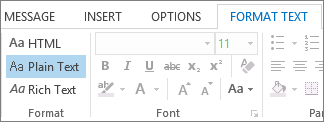
Â
Change the format of all new messages
Â
-
On the File tab, choose Options > Mail.
-
Under Compose messages, in the Compose messages in this format list, click HTML, Plain Text, or Rich Text.
Â

