- How to share an iCloud calendar on your iPhone and iPad
- Launch the Calendar app on your iPhone or iPad.
- Tap on the Calendars button in the bottom navigation.
- Tap on the Info button next to the calendar you'd like to share.
- Tap on the Add Person... option under the Shared With section.
- Add the people you'd like to share the calendar with and tap Add.
- Tap Done in the upper right hand corner.

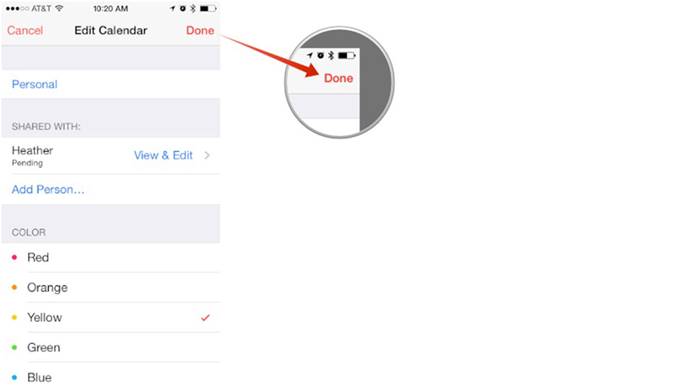
The calendar will now be shared with everyone who's iCloud account you've added. They'll simply receive a calendar notification asking them to accept your invite. Once they do they'll be able to view events and edit them. Remember, calendar sharing currently only works with iCloud calendars. Both you, and the person you want to share the calendar with, have to be using iCloud.

